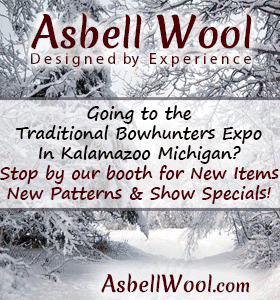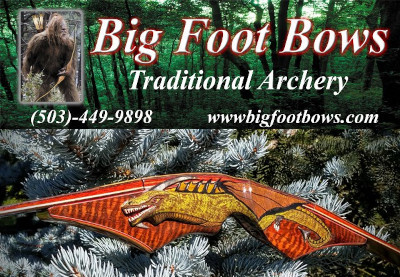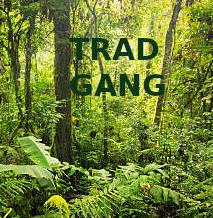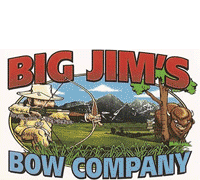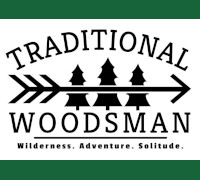|
|
|

|
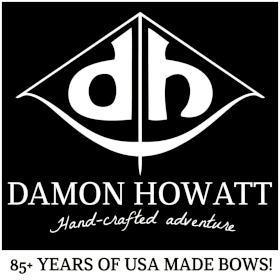
|

|
|


| Contribute to Trad Gang and Access the Classifieds! |
| Become a Trad Gang Sponsor! |
| Traditional Archery for Bowhunters |

|
RIGHT HAND BOWS CLASSIFIEDS
LEFT HAND BOWS CLASSIFIEDS TRAD GANG CLASSIFIEDS ACCESS |
- Welcome to Trad Gang.
Attaching and Inserting Images into your post
Started by Rob DiStefano, March 27, 2018, 07:14:06 AM
Previous topic - Next topic0 Members and 1 Guest are viewing this topic.
User actions
Copyright 2003 thru 2025 ~ Trad Gang.com © |